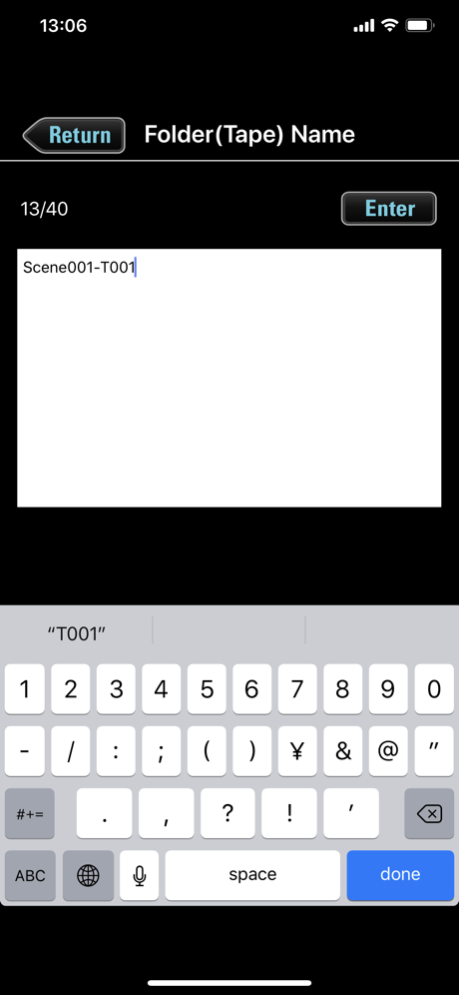F8 Control 2.3.1
Free Version
Publisher Description
F8 Control is an app that enables remote control of the ZOOM F8/F8n/F8n Pro.
With it, you can use an iPhone, iPad or iPod Touch (5th generation and later) as a wireless remote controller for an F8/F8n/F8n Pro.
In addition to the fundamental operations of starting/stopping recording/playback and searching forward/backward, this app allows the adjustment of trim levels and mixer pan and fader settings.
You can also use it to monitor input levels, timecode information and remaining battery charge.
Moreover, using this app, you can input characters from the iOS device to edit file names and add metadata as well as transfer date and time information for use when recording.
Features
■ Create monitor mixes easily
-Using the mixer screen that supports multi-touch, you can easily create monitor mixes as though using a traditional mixer.
■ Control an F8/F8n/F8n Pro that is inside a protective case
-During field recording, you can check and control levels using the device in your hand without needing to look into the protective case on the F8/F8n/F8n Pro.
■ Input metadata
-Using the iOS device keyboard, you can input all types of metadata. You can even type long entries without hassle.
■Set the date and time
-The F8/F8n/F8n Pro date and time can be adjusted to match that of the iOS device. This allows you to set the time accurately with ease.
Mar 4, 2022
Version 2.3.1
The F8n Pro has been added as a supported device.
About F8 Control
F8 Control is a free app for iOS published in the Audio File Players list of apps, part of Audio & Multimedia.
The company that develops F8 Control is ZOOM Corporation. The latest version released by its developer is 2.3.1. This app was rated by 1 users of our site and has an average rating of 1.5.
To install F8 Control on your iOS device, just click the green Continue To App button above to start the installation process. The app is listed on our website since 2022-03-04 and was downloaded 176 times. We have already checked if the download link is safe, however for your own protection we recommend that you scan the downloaded app with your antivirus. Your antivirus may detect the F8 Control as malware if the download link is broken.
How to install F8 Control on your iOS device:
- Click on the Continue To App button on our website. This will redirect you to the App Store.
- Once the F8 Control is shown in the iTunes listing of your iOS device, you can start its download and installation. Tap on the GET button to the right of the app to start downloading it.
- If you are not logged-in the iOS appstore app, you'll be prompted for your your Apple ID and/or password.
- After F8 Control is downloaded, you'll see an INSTALL button to the right. Tap on it to start the actual installation of the iOS app.
- Once installation is finished you can tap on the OPEN button to start it. Its icon will also be added to your device home screen.